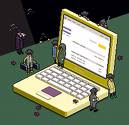
Have you ever noticed that tiny little hole on your CD/DVD drive tray?
No, it’s not a light. It’s not a breather hole for your optical disks either. What you have is a little known way to release the drawer if you ever get a disk stuck in there or lose power.
Take a paper clip and unfold it once or twice. Place the end in the hole and push gently until you feel resistance. Now push a little harder. Hey, your drawer just opened. That was tip number one.
The second one is a helpful Start Menu organizer. Open your Programs list and right-click on any entry. Then go down to Sort by Name and left click on it. Your Programs list was just alphabetized.
Third on our list is a Task Bar shortcut. If you don’t have Quick Launch operational, right-click on a blank area of your task bar and go to Toolbars and left click on Quick Launch. Over by the Start Menu you now have some new icons. If you see a double arrow to the above right of it, that is your overflow.
I generally keep three or four showing and hide the rest. Grab that divider line and slide it either way with your mouse. You may need to unlock your Task Bar (another right-click on it) to make changes. You can drag and drop any icon from the desktop or Start Menu to the Quick Launch area. It is an accessible shortcut to anything, especially to the desktop. Click the blotter icon when you have eight windows open and you instantly get back to your desktop. All else is minimized to the Task Bar.
If you are tired of the same old icons, here’s a way to change them. Again, right click on an icon you want to change and go down to Properties. Then click the Customize tab at the top and look at the bottom for Change Icons. Choose one of your liking from the list, click OK and you’re done.
Tip No. 5 yields custom sounds. I don’t know about you but I’ve heard about enough of that little riff when XP loads. You can change it, as well as sounds associated with other events, by going to the Control Panel, click the speaker icon Sounds and Audio and then click the Sounds tab. Windows has many to choose from or you can add your own, as long as you know which folder they are in. Scroll through the list from the pull-down menu to see what’s there and click the Browse button to see choices in the media folder.
Depending upon which version of Windows you have, you’ll find themes from the ocean to science fiction. Click Search from the Start button and using the wildcard *.wav and see what you find on your entire system. Mine has hundreds of sounds from installed programs and my kids’ games. You may find a pleasant alternative to the same old drab Microsoft sounds.
How would you like to have your own picture associated with your account in Windows? It would show on the Start Menu instead of an astronaut or a rubber ducky.
Tip No. 6 shows you how. Go to Control Panel and click User Accounts. Click Change an Account, then choose one and click Change Picture. Click Browse for More Pictures instead of using what’s there. Navigate your way to the My Documents folder or to the My Pictures folder if necessary. Between the two, you should find all of your personal photos there.
Tips No. 7 and 8 are combined and will put a personal Shutdown or Restart button on your desktop. You guessed it : right-click on your desktop and click on New, then Shortcut. Type shutdown –s –t 00 (Or restart –r –t 0). Click Next, then Finish. Right click on that new icon and choose Properties, then Change Icon and pick a new one.
Tip No. 9 places a program on your Start Menu permanently. Right click on an icon and choose Pin to Start Menu. It’s that easy.
No. 10 is an extremely useful tip. If you’ve ever had your print queue freeze up on you, try this. Open a command prompt box by clicking Start, then Run and type cmd and hit enter. In the DOS box type net stop spooler, hit enter and wait for it to verify that it has stopped. Then type net start spooler and hit enter again and wait a few more seconds for it to reinitialize. That’s it. Now go print.
Arthur Glazer is a freelance writer and computer technician from Gainesville.

No comments:
Post a Comment
Got a Comment - or a quick question...